The 5 finest mobile testing tools, including mobile automation testing tools and other related automation frameworks, are evaluated in this post. Testing mobile apps are essential to app development, as anyone who develops or QAs apps is aware. Mobile testing is increasingly crucial as more brands compete for the attention of the mobile user population, as new mobile devices and versions enter the market, and as more businesses create mobile goods.
Let us know about Mobile Testing Tool.
Mobile testing evaluates mobile applications’ performance, usability, and functionality using tools or open-source frameworks.
Mobile testing and automated testing are essential to find regression flaws and let teams produce high-quality applications due to smartphones, tablet PCs, or every new iPhone version with the tiniest changes.
What Do We Look For When We Select Mobile Testing Tool for Review?
#01 Usability
For mobile testers, ease of use typically refers to a platform that receives regular updates in line with technological advancements and excellent customer support and training materials.
#02 Integrations
To execute cross-platform testing, mobile application testing solutions should naturally integrate with mobile platforms (iOS, Android) and other testing automation tools.
In particular, they should integrate with an open-source mobile automation framework like Appium. Integrating web editors, CI platforms, bug trackers, and databases with mobile app test tools is also necessary.
#03 Value for Money
How well does the price match the offered features, abilities, and use cases? Is the pricing transparent, clear, and flexible?
Key Features of Mobile Testing
Here are some features which is essential for mobile testing:
- Comparing test apps will help you determine which ones perform better and enable you to return to those versions quickly.
- Track problems, record faults, and quickly produce reports.
- Features to increase the effectiveness of your testing, including the capacity to build test bots, conduct distributed testing, and carry out parallel testing.
- The simple design of tests for installation, security testing, localization, performance, and more.
- Mobile app testing on Safari, Chrome, and Edge is not functional.
Also read: Is The Tesler App Legit or A Scam?
5 Best Mobile Testing Tools And Apps
#01 TestGrid
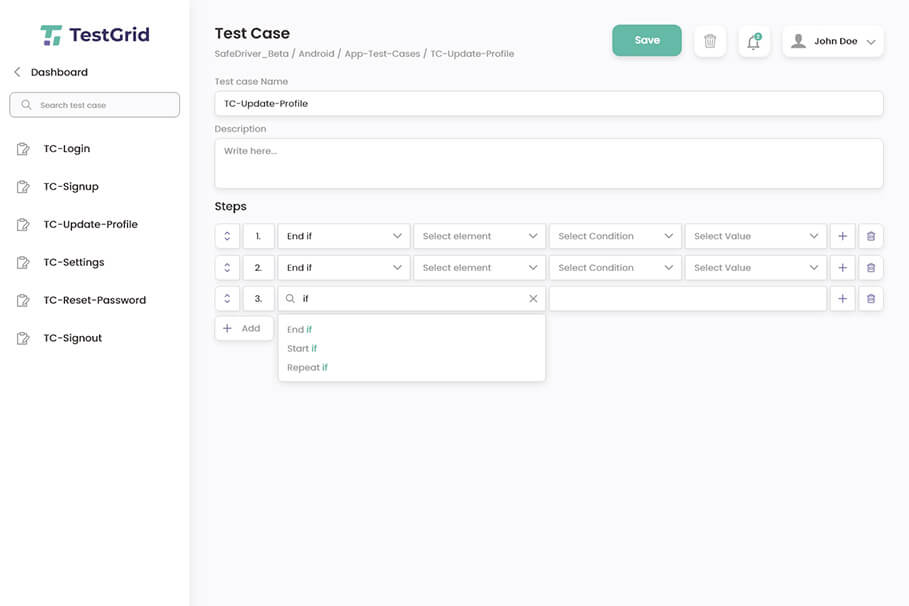
Users of TestGrid may test their mobile applications manually and automatically on actual devices hosted in the cloud or on your premises. This simplifies testing for users. The mobile app automation testing provided by TestGrid may produce downloadable Appium, XCUITest, and AI-based no-code automation. Performance testing is another tool to enhance and optimize your software.
For example, you may use TestGrid to reuse previously written test cases across different apps, run tests concurrently for quicker test execution, and launch products. With the help of TestGrid, customers can easily do manual and automated testing of their mobile applications on actual devices hosted in the cloud or on your premises.
Create and execute test cases with the help of your business and testing teams without any prior programming experience. With TestOS, customers may reuse practically all of the tests on various versions of the app and other apps, eliminating the need to write new test cases. JIRA, Asana, Slack, and more platforms are integrated with TestGrid. You can also incorporate your preferred CI/CD tool for continuous testing.
#02 BrowserStack
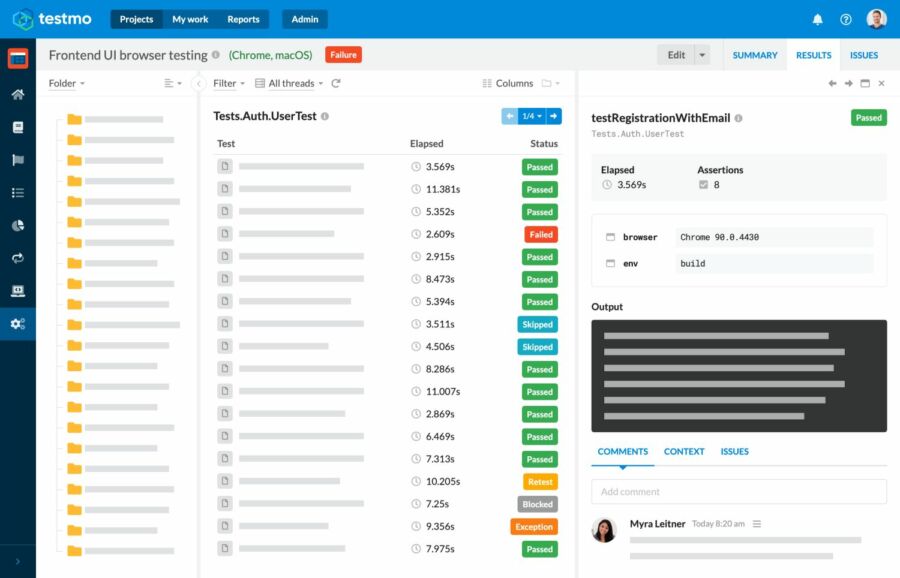
The platform from BrowserStack gives you access to thousands of actual mobile devices and browsers on a dependable cloud infrastructure that expands to meet your testing demands.
For example, Dev and QA teams may use BrowserStack to execute manual and automated tests of websites and mobile apps. With BrowserStack, you can evaluate the performance of mobile apps on existing iOS and Android devices as well as test websites on mobile browsers and devices.
Additionally, you can run automated tests on mobile apps and websites using Selenium or Appium, always on actual mobile browsers and devices. Test your builds more quickly by simultaneously running tests on thousands of devices.
Using text logs, video recordings, and images of the test run, BrowserStack also assists you in immediately debugging your websites and mobile applications. EarlGrey, XCUITest, Appium, and Espresso are all integrated with BrowserStack.
#03 Kobiton

Kobiton enables you to automate your test cases, validate UX and UI across all mobile devices, and replay scenarios to duplicate errors without knowing or using a single line of code. Kobiton is a user-friendly platform that takes care of testing coverage, management, automation, and remote enablement for users of various skill levels.
A mobile device testing tool called Kobiton is utilized by organizations like Coca-Cola, Uber, IBM, and AT&T.
The essential characteristics are real-device testing, management of the device lab, scriptless test automation, functional testing, visual testing, and performance testing. For Appium, Selenium, XCUI, and Espresso, Kobiton provides support.
Kobiton connects with Microsoft Visual Studios, Jira Software, CircleCI, Travis CI, TeamCity, Jenkins, Azure DevOps, and Xebialabs.
#04 TestRigor

TestRigor creates reliable no-code tests for iOS, Android, and hybrid mobile apps and scales coverage with little upkeep. A software testing system with AI at its core, testRigor significantly enhances automated testing. Complex scenarios for native, hybrid, and mobile browsers can be automated by manual quality assurance (and anyone else without coding expertise).
Integrating with BrowserStack makes it possible to access tests conducted on thousands of actual devices. Because tests are consistent and trustworthy, CI/CD integration with nearly any provider is simple.
For example, it can run hundreds of tests and return findings in under 30 minutes, depending on how many parallelizations are used. Debugging is incredibly simple, with screenshots at each stage and tests automatically organized by each piece.
You can directly express tests as executable specs in plain English with the aid of testRigor. Users of all technical levels can create end-to-end tests that cover the mobile, web, and API steps in a single test and range in complexity.
Instead of depending on implementation-specific features like XPaths or CSS Selectors, test steps are stated at the end-user level.
#05 Katalon Studio

Web, API, mobile, and desktop testing can all be automated with Katalon, a low-code platform. Linux, macOS, and Windows are supported operating systems. Android and iOS testing platforms are available. Katalon provides Appium-compliant mobile testing that is simple to set up. So that your scripting process continues along more quickly and with less manual work, robust object spying finds and stores UI elements.
In addition, they provide cross-functional testing solutions, cross-environment execution, and mobile recording to simplify creating tests.
Katalon Studio, based on Appium and Selenium, reduces the tools’ previous high learning curve and offers a codeless testing experience to users of all levels of experience.
Testing on Windows, macOS, and Linux operating systems is also possible in supporting Android and iOS devices.
Jira software, TestRail, qTest, TestLink, Selenium, and the Selenium IDE, GitLab, Bitbucket, Azure DevOps, Docker, and other well-known QA tools and services are all integrated with Katalon. Additionally, it integrates with teamwork applications like Microsoft Teams and Slack.
Conclusion
Testing mobile apps is a fun task, but it can occasionally become challenging due to some sophisticated features added to meet the demands of developing technology.
Your team can automate tests more quickly and effectively by selecting the best mobile testing solution.
Keep an eye out for the features it provides when searching for the best tool or framework for writing test scripts. Multiple programming languages, mobile platforms, and cross-platform integrations should all be supported by a robust solution.
Open-source software like Appium will unquestionably be the best option if your team consists of skilled programmers who have built frameworks and applications from the ground up.Using such mobile testing tools makes automation testing for mobile apps simpler, faster, and more flexible while maintaining the proper balance of security and robustness.
If you want to test a mobile application, there is no need to look any further than TestGrid. Since we have tested countless software projects across numerous industries, we are constantly up to date on the latest trends and best practices. Find the service that best meets your needs by browsing through our offerings.
Click here to learn more about TestGrid’s mobile app test automation.
Also read: Everything You Need To Know About Manual and Automated Testing























































